Embedding Panoramas Step 1
Below every panorama is an EMBED button, as shown below. Simply click on this to start the procedure.
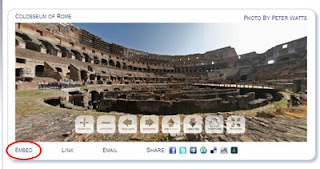
Embedding Panoramas Step 2
Select the Single Image Embedding radial and then click on Continue as shown below.
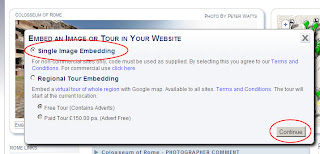
Embedding Panoramas Step 3
Select the height and width you want to have on your site. The code will be recalculated. Then click on Select to select all the code presented as shown below. Simply copy this and paste it into your web page. Job done. The code must be used in it's entirety, without changing any part of it. This is part of the T&C's for this service.
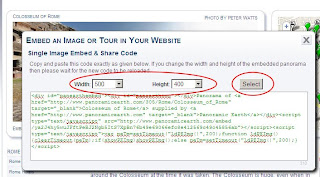
Embedding Panoramas - The Result And the result is a stunning image within your website, as shown here for the Colosseum in Rome.
Panorama of Colosseum of Rome supplied by Panoramic Earth
Enjoy. If enough people ask for alternative methods of embedding, such as iframes, then we will look into implementing these too.
No comments:
Post a Comment